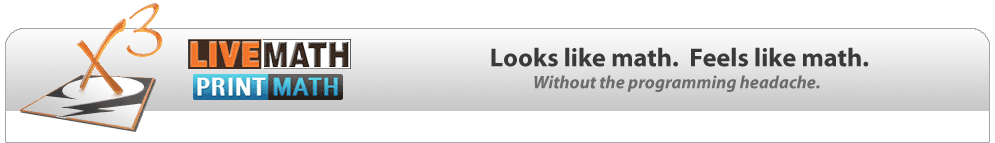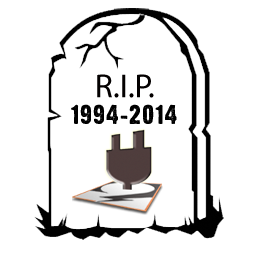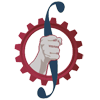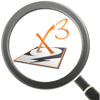LiveMath™ Plug-In is ... Retired
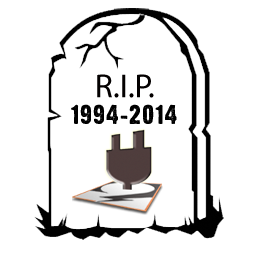
Way back in 1994, one of the very first, and of a very very few, plugins for Netscape was the Theorist Plug-in - a way to
embed a Theorist notebook inside of a webpage.
Wow, that was cool. You could make a notebook with some calculations and a spinning graph, save it, and then
have it live inside of a webpage via the Theorist Plug-In.
As Theorist morphed into MathView then morphed into LiveMath™, so, too, did the Plug-In, into LiveMath™ Plug-In for Netscape/Mozilla/Firefox, and then
into LiveMath™ ActiveX Control for Internet Explorer.
Fast-forward 20 years, and plug-ins are (nearly) dead.
If you are sick and tired of Flash not working, and you have to update Flash or Java
on a near daily basis, you know the problem with plug-ins: they just don't work any more, they
are continually blocked for security problems, and continual updates are required.
Windows 10 and its new browser, Edge, has completely turned off ActiveX controls from working at all.
Firefox has stated that they have dropped all plug-ins except Flash. Read about
Plugins Cancellation in Firefox here. Read
another article about Firefox and Chrome dropping support for Plug-Ins.
So LiveMath Plug-In had a good, long life. But in 2014, we had to pull the plug. No pun intended. :)
The same functionality of LiveMath Plug-In is now found in a stand-alone application called LiveMath Viewer.
LiveMath Plug-In File Extractor
Perhaps you are trying to look at an older webpage that has some LiveMath Plug-In files on it. Here are the steps to be able to access that LiveMath content:
- Download and Install LiveMath™ Viewer
LiveMath Viewer has the same functionality of LiveMath Plug-In (you can interact with LiveMath Notebooks, but you cannot save changes,
make new calculations nor graphs, etc.)
- Use LiveMath Plug-In File Extractor
Copy/Paste your URL for the webpage that has a LiveMath Plug-In file on it:
If the Extractor above works correctly, the embedded LiveMath Plug-In file should magically download via your browser, giving you a
"Open With" dialog box in your browser.
- Open The Downloaded File with LiveMath™ Viewer
The embedded LiveMath™ file will be downloaded to your computer, and you may open it with LiveMath™ Viewer, and interact with
this notebook just as if it were embedded inside of a webpage.
|
|